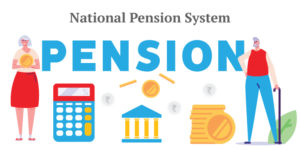In a recent announcement, Microsoft unveiled a range of new features for Windows 11. These additions encompass Copilot, an AI companion capable of executing various tasks, a revamped Paint app with layer support, Ink Anywhere for stylus-based text input, and a redesigned File Explorer featuring an updated appearance and expanded functionality. These enhancements are set to become available to all Galaxy Books and other Windows 11 devices starting today.
Microsoft Copilot
Microsoft Copilot, an AI-powered assistant, will appear as a sidebar in Windows 11, seamlessly integrated into various apps and user experiences. Copilot can perform a variety of tasks, such as background removal from images, resizing and enhancing photos, summarizing web articles or documents, implementing dark mode, organizing windows, and even creating themed reels using your gallery content.
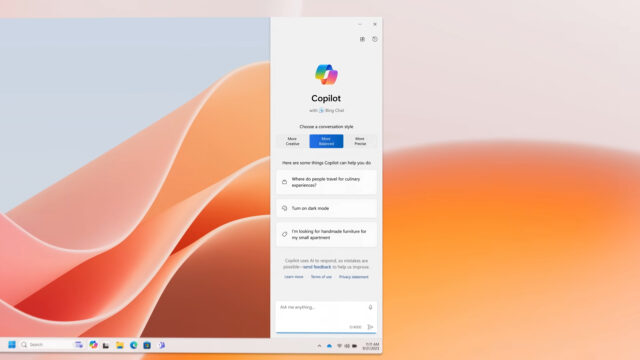
The updated Microsoft Paint introduces support for layers, eliminating the need for external image editing software. Additionally, Paint features a new Cocreator function, which allows users to describe their artistic intent, prompting the AI to generate artwork and offer multiple variants to choose from.
With the introduction of the Ink Anywhere feature, Windows 11 touchscreen devices, like the Galaxy Book Pro 360 models, can now utilize stylus input throughout the operating system. This feature recognizes handwritten text and converts it into typed text.
Redesigned File Explorer
File Explorer has undergone a modern redesign, enhancing elements such as the home, address bar, and search box. These changes facilitate easier file access and better integration with the OS design. Larger file thumbnails and the addition of a Gallery feature make managing your photo collection simpler.
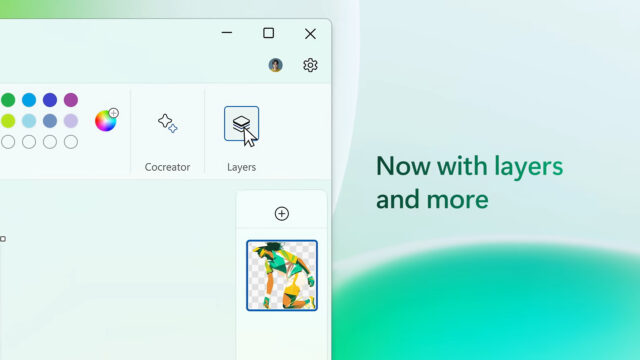
Windows Backup now boasts new features for smoother PC migration. It can replicate system settings from your existing PC to a new one and pin the same apps to the taskbar on the new device. These features are complemented by cloud backup capabilities.
The Photos app, a frequently used Windows 11 application, receives several updates. It gains the ability to blur image backgrounds, extract text from images, and automatically redact email addresses and phone numbers from images for privacy when sharing.
Microsoft has also enhanced other applications, including Snipping Tool, Clipchamp, Notepad, Outlook for Windows, and Narrator. These updates bring a fresh design and expanded features to these tools.
According to Microsoft, these changes will begin rolling out on September 26, 2023, which is today. To check for the update on your Samsung Galaxy Book, navigate to Start > Settings > Windows Update and click on Check for updates.