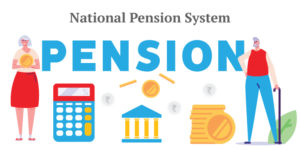Understanding Intel® processor names can help you identify the right gaming laptop and desktop processor to meet your gaming and streaming needs.1 2 3
Intel® processor names are useful when choosing a CPU for gaming. Think of them as a key to understanding the attributes of a particular processor. Intel® CPU names contain information on a CPU’s capabilities, including performance, feature sets, and intended use, helping to quickly identify the right CPU for your game.
Intel® Gaming CPU Names, Explained
All CPUs within the same generation will follow the same naming structure. Many naming conventions carry over between generations, with periodic variations as new products are introduced and old ones are phased out.
Here’s how Intel® gaming processor names work. As a general rule, the brand will come first, followed by the processor family, then the SKU number — which also contains the processor’s generation number — and lastly, in some cases, the product line suffix.
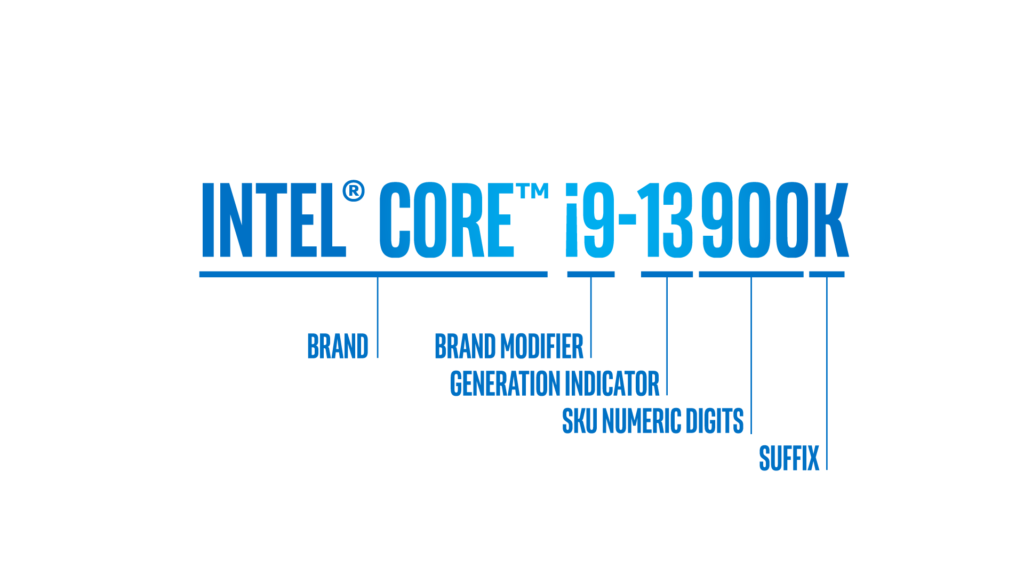
Let’s use the Intel® Core™ i9-13900K processor for an example:
- Brand: Intel® Core™
- Processor family: i9
- SKU: 13900
- The first digit or two in the SKU — in this case, 13 — denotes the generation number.
- The digits following the generation number — 900 — are the processor number.
- Product line: K
- The letter at the end of the SKU designates the processor as part of a series — in this instance, the K-series, denoting an unlocked gaming processor that allows for overclocking.
Understanding Intel® Gaming CPU Name Meanings
Now that we’ve got the basics down, let’s break down each element of Intel® gaming processor names in detail.
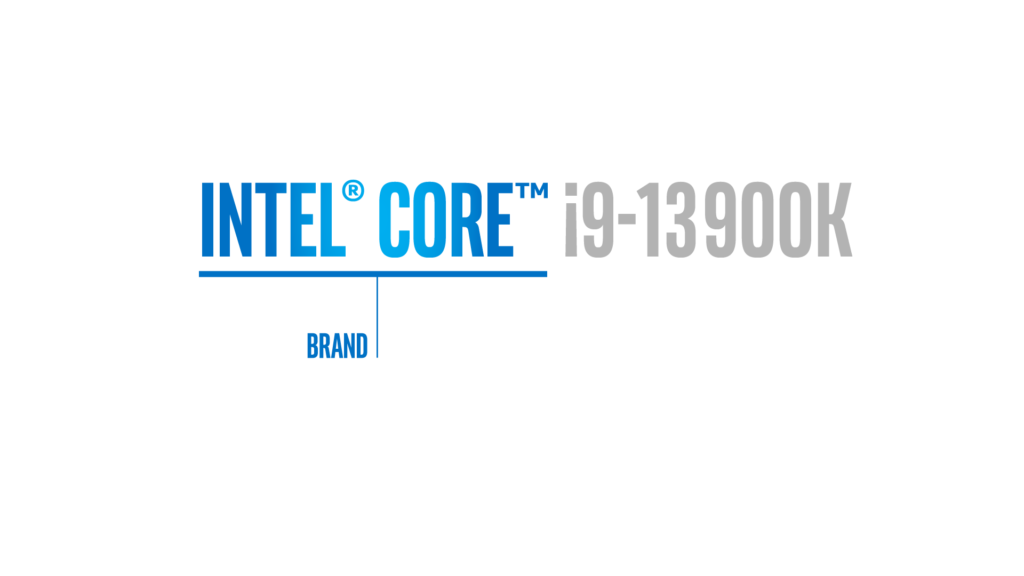
The brand indicates what type of application a processor is intended to be used for. Some brands that are currently in production include Intel® Xeon®, Intel® Core™, Pentium®, and Celeron® processors.
Intel® Core™ processors are ideal for managing 3D, advanced video, and photo editing, playing complex games, and enjoying 4K displays.
Gaming Processor Family
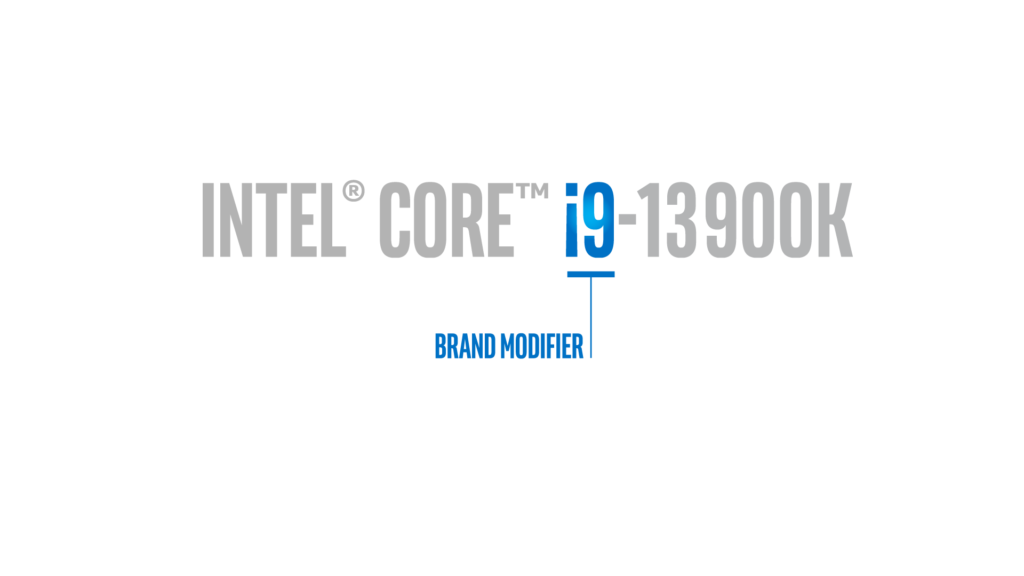
The Intel® Core™ brand contains various CPUs with a range of features and capabilities. The processor family indicates relative performance. The brand comes in 4 tiers:
- Intel® Core™ i3 processors, for entry-level gaming performance
- Intel® Core™ i5 processors, for mid-level gaming performance
- Intel® Core™ i7 processors, for high-level gaming performance
- Intel® Core™ i9 processors, for top-level gaming performance
A higher tier may have higher maximum frequencies (GHz) for doing single-core tasks — for instance, maintaining a high frame rate while gaming. They may also have higher core counts, a larger cache size, and expanded feature sets, such as Intel® Hyper-Threading Technology (Intel® HT Technology), which allows your CPU to pool its resources to improve performance on a single core.
For example:
- A 13th Generation Intel® Core™ i5-13600K desktop processor has:
- Up to 5.1 GHz P-core max frequency
- 14 cores and 20 threads
- An 12th Generation Intel® Core™ i5-12600K desktop processor has:
- Up to 4.90 GHz max frequency
- 10 cores and 16 threads
Gaming Processor Generation
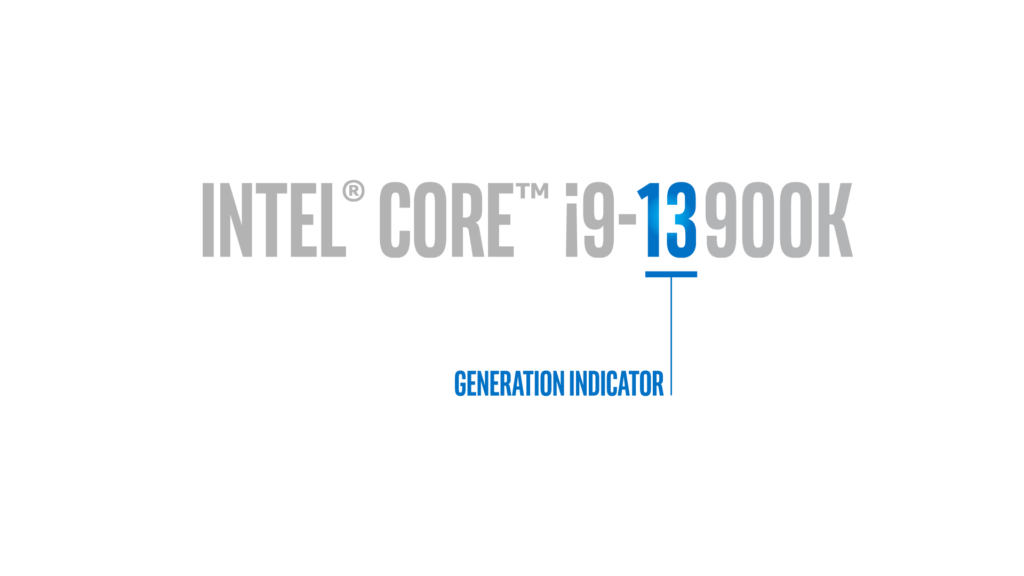
Back in 2010, Intel released the first generation of Intel® Core™ processors. As of 2022, Intel® Core™ processors are transitioning from the 12th generation to the 13th generation. New iterations tend to deliver newer features. For example:
- A 10th Generation Intel® Core™ i7 desktop processor has:
- Up to 5.10 GHz max frequency
- 8/16 cores/threads
- A cache size of 16 MB
- An 11th Generation Intel® Core™ i7 desktop processor has:
- Up to 4.90 GHz max frequency
- 8/16 cores/threads
- A cache size of 16 MB
- A 12th Generation Intel® Core™ i7 desktop processor has:
- Up to 5.00 GHz max frequency
- 12/20 cores/threads
- A cache size of 25 MB
- An 13th Generation Intel® Core™ i7 desktop processor has:
- Up to 5.3 GHz P-core max frequency
- 16/24 cores/threads
- A cache size of 30 MB
Additionally, a generational change can bring new features, like updated compatibility with the latest technologies.
Gaming Processor Number
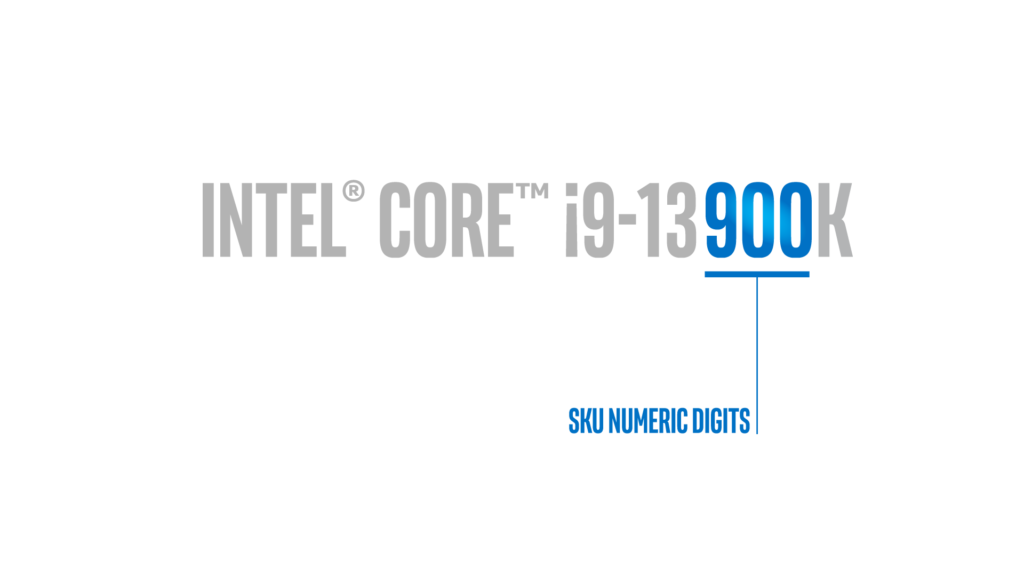
The processor number, which comes after the generation number, serves to differentiate between features within a processor family, including base clock speed, max frequency, cache size, core/thread counts, memory support, and more. These numbers do not cross over to different processor families.
- Intel® Core™ i5-8400 processor has:
- Up to 4.00 GHz max frequency
- 6/6 cores/threads
- 9MB cache size
- Intel® Core™ i5-8600K processor has:
- Up to 4.30 GHz max frequency
- 6/6 cores/threads
- 9MB cache size
- Intel® Core™ i7-8700 processor has:
- Up to 4.60 GHz max frequency
- 6/12 cores/threads
- 12MB cache size
Gaming Processor Series Suffix
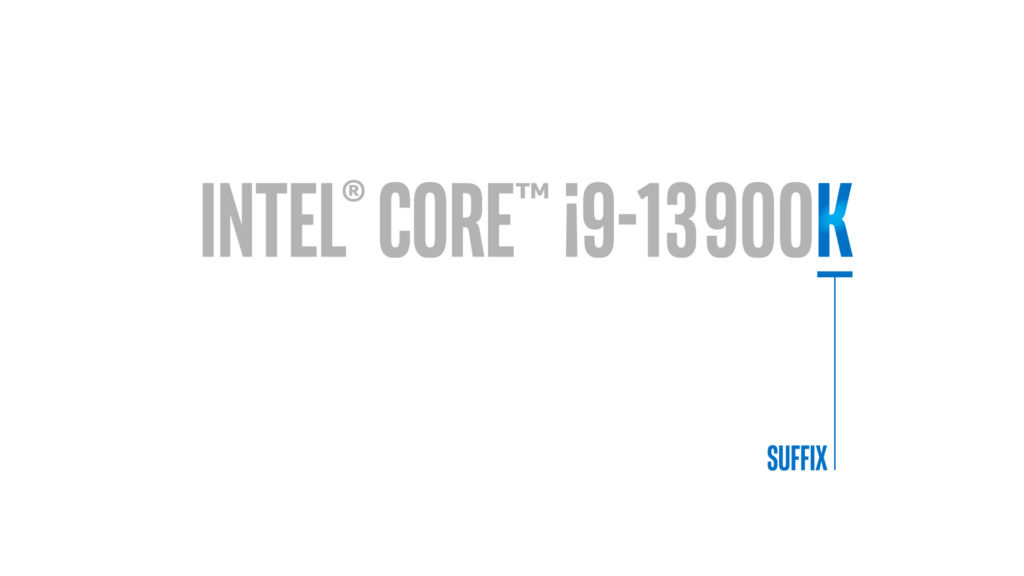
While the family and generation indicate a core CPU’s level of performance, its capabilities and specifications are further detailed by Intel® CPU series names. The CPU series — indicated by the series suffix at the tail-end of the CPU name — signifies the type of systems the processor is tooled for. A suffix, or lack thereof, points out whether a CPU is designed for a desktop, laptop, mobile device, and so on.
The following suffixes generally indicate a CPU that should be considered for gaming purposes:
No suffix, or S
CPUs that lack a suffix, or have an S suffix, belong to the S-series. These processors are made for desktops, and offer a range of options for various budgets and needs.
H
CPUs with an H suffix belong to the H-series, a series of powerful mobile processors4 for laptops.5 Those looking for a good CPU for gaming should also be aware of a few other suffixes.
K
A K suffix denotes an unlocked desktop processor that allows for overclocking, while an “HK” suffix (H + K) denotes an unlocked, high-powered laptop processor that allows for overclocking. Overclocking enables you to potentially achieve CPU performance beyond specifications by adjusting key system values.
F
An F suffix marks a CPU that doesn’t have integrated graphics. They must be paired with a discrete graphics card.
G
The G suffix designates a CPU with additional built-in integrated graphics. For instance, the Intel® Core™ i7-8809G processor in the Intel® NUC NUC8i7HVK includes Radeon™ RX Vega M GH graphics.
Other suffixes to be aware of:
X
An Intel® Core™ processor with an X or XE suffix denotes that it belongs to Intel® Core™ X-series, a line designed for advanced creator workflows.6 These processors have high core counts for the most extreme performance demands.7
Putting Intel® Gaming Processor Names to Use
Intel® processor names are a helpful reference tool when selecting the right CPU for any application, gaming included. For a more in-depth explanation on how to choose a CPU with the right level of performance, system compatibility, and features, read intel’s guide on how to choose a CPU for gaming.