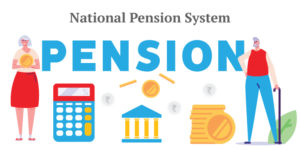Solid-state drives (SSDs) are the future of storage. They are faster, more durable, and more power-efficient than traditional hard disk drives (HDDs). If you are looking to improve the performance of your computer, then an SSD is a must-have.
In this article, we will discuss everything you need to know about SSDs. We will cover the different types of SSDs, their performance, and their prices. We will also recommend some of the best SSDs on the market.
Understanding SSD: The Basics
Solid-state drives (SSDs) are a type of storage device that uses flash memory to store data. Unlike traditional hard disk drives (HDDs), SSDs have no moving parts, instead, they use flash memory to store and retrieve data, which makes them much faster, more durable, and more power efficient.
The Different Types of SSDs
There are two main types of SSDs: SATA and NVMe. SATA SSDs are the most common type of SSD. They are relatively affordable and offer good performance. However, they are not as fast as NVMe SSDs.
NVMe SSDs are much faster than SATA SSDs. They are ideal for high-performance applications such as gaming and video editing. However, they are also more expensive than SATA SSDs.
Other SSD technologies
In addition to SATA and NVMe, there are a few other SSD technologies available. These include:
- M.2 SSDs : M.2 SSDs are a type of NVMe SSD that uses a small form factor. They are often used in laptops and other small devices.
- PCIe SSDs : PCIe SSDs are a type of NVMe SSD that plugs directly into a PCIe slot on the motherboard. They offer the fastest performance of any type of SSD.
Comparison of SSD technologies
The following table compares the different SSD technologies:
Technology |
Interface |
Form factor |
Speed |
Price |
|---|---|---|---|---|
| SATA SSD | SATA | 2.5″ or M.2 | Up to 550 MB/s | Affordable |
| NVMe SSD | PCIe | M.2 | Up to 7,000 MB/s | More expensive |
| M.2 SSD | NVMe | M.2 | Up to 7,000 MB/s | More expensive than SATA SSDs |
| PCIe SSD | NVMe | PCIe | Up to 15,000 MB/s | Most expensive |
The Performance of SSDs
SSDs are much faster than HDDs for loading applications, transferring files, and booting up the computer. For example, a typical HDD might take 30 seconds to boot up a computer, while an SSD might take just 10 seconds. Similarly, an SSD might take 10 seconds to load a large application, while an HDD might take 30 seconds.
The Prices of SSDs
The prices of SSDs have come down significantly in recent years. You can now get a decent SATA SSD for around $50. NVMe SSDs are still more expensive, but they are starting to become more affordable.
Pros and cons of different SSD products
Here are the pros and cons of some popular SSD products:
- Samsung 870 QVO : The Samsung 870 QVO is a SATA SSD that offers good performance and value for money. It is a good choice for general-purpose computing.
- Samsung 980 Pro : The Samsung 980 Pro is an NVMe SSD that offers the fastest performance of any SATA SSD. It is a good choice for high-performance applications such as gaming and video editing.
- WD Blue SN550 : The WD Blue SN550 is an NVMe SSD that offers good performance and value for money. It is a good choice for general-purpose computing and light gaming.
- Corsair MP510 : The Corsair MP510 is an NVMe SSD that offers good performance and durability. It is a good choice for high-performance applications and demanding workloads.
- Sabrent Rocket NVMe : The Sabrent Rocket NVMe is an NVMe SSD that offers the best performance of any NVMe SSD. It is a good choice for the most demanding workloads.
Performance difference between HDD and SSD in real life
The performance difference between HDD and SSD is very noticeable in real life. SSDs are much faster than HDDs for loading applications, transferring files, and booting up the computer.
For example, a typical HDD might take 30 seconds to boot up a computer, while an SSD takes just 10 seconds. Similarly, where an SSD takes 10-15 seconds to load a large application, an HDD normally takes 70-85 seconds.
Best SSD product based on user experience
The best SSD product based on user experience is the Samsung 980 Pro. It offers the fastest performance of any SSD, and it is also very reliable. However, it is also the most expensive SSD.
If you are looking for a more affordable SSD, the Samsung 870 QVO is a good option. It offers good performance and value for money.
Additional: The Best SSDs on the Market
Here are some of the best SSDs on the market:
- Samsung 980 Pro : The Samsung 980 Pro is the fastest SSD on the market. It offers blazing speeds of up to 7,000 MB/s.
www.amazon.in
Check out Samsung 980 Pro SSD on Amazon
- WD Blue SN550 : The WD Blue SN550 is a great value for money SSD. It offers good performance and is very affordable.
www.amazon.in
Check out WD Blue SN550 SSD on Amazon - Corsair MP510 : The Corsair MP510 is a durable and reliable SSD. It is a good choice for demanding workloads.
www.amazon.com
Check out Corsair MP510 SSD on Amazon - Sabrent Rocket NVMe : The Sabrent Rocket NVMe is a great choice for gamers and video editors. It offers blazing speeds and is very reliable.
www.amazon.in
Check out Sabrent Rocket NVMe SSD on Amazon
- Samsung 870 QVO : The Samsung 870 QVO is a good budget option for SSDs. It offers good performance and is very affordable.
www.amazon.in
Check out Samsung 870 QVO SSD on Amazon
Conclusion
SSDs are the future of storage. They are faster, more durable, and more power-efficient than traditional HDDs. If you are looking to improve the performance of your computer, then an SSD is a must-have.
I hope this article has helped you learn more about SSDs. If you have any questions, please feel free to leave a comment below.